Please make sure your TCMS is on version 4.7.8 or 4.7.9 to improve connectivity to the Cloud.
Look for your current version while logging onto TCMS, or you may go to the "help" menu and select "about" . If you need assistance updating, please file an "eTrack" or call our Support Services team for assistance.
Tuesday, May 22, 2012
Wednesday, May 9, 2012
TCMS Version 4.7.9 – What’s New, What’s Fixed, etc
 |
| Click Image to Enlarge |
About TCMS-to-Go
When used, it extracts a complete dataset (excluding claim or financials) for each patient within the selection criteria. This extraction includes:
• All scheduled appointments within the selected date span
• Complete Demographics
• Insurance and scanned cards
• All stored documents
• Current Medications that were prescribed within TCMS eRx
Patient’s data can then be reviewed without a connection to a live system. Patients are either selected by their appointments or by searching and selecting their name. The complete content is stored on the local computer from which the utility was executed. The extracted data is password protected and fully encrypted in case the PC’s security is compromised.
What can TCMS-to-Go be used for?
The purpose of the TCMS2Go utility is to have local data viewing access in case of connectivity loss, with an internet based system or if an office based server were to fail. It must be run prior to any system failure. You cannot add to the system when viewing. Walk-in patients will not appear as it is based on scheduled patients only. It can also be used if a provider wished to extract their data for later reference, isolated from the original system.
The extraction utility is currently based on an appointment period only. Either select future period, to guard against connectivity loss or select the historic date span for the installed system for a complete patient population extraction.
Other important notes about TCMS-to-Go
• The process is for viewing data only.
• The longer the query period the longer it will take to run and extract the data.
• The PC will be inoperable for other activity during the extraction process.
• We cannot construct file data from any extracts as this program is for viewing patient data in a secure setting.
• There is no ability to create file data from this extraction.
New options available while exporting TCMS-to-Go
There are new options available in the TCMS-to-Go module while exporting the data, including cutoff dates for documents (base on creation date), and the option to export patient’s insurance cards if they are scanned in.
 |
| Click Image to Enlarge |
TCMS-to-Go exports can now include multiple resources.
 |
| Click Image to Enlarge |
TCMS-to-Go now allows user to search by account or patient’s last name
 |
| Click Image to Enlarge |
A Claim Center’s name was modified
The name of the Claim Center for DME Travelers has been modified to DME MAC to accommodate some recent changes made by the clearinghouse.
 |
| Click Image to Enlarge |
The label for “Scanned Images” in Documents Setup was modified
For clearer understanding, the document type in the Documents Setup section named “Scanned Images” has been modified to read, “TIF – Scanned or Faxed”.
 |
| Click Image to Enlarge |
There are now alternative fields available for “Billing” and “Pay to” addresses
TCMS now offers additional fields in the Provider Number Setup screen that allow for alternative Billing and Pay-to addresses when submitting claims electronically. These fields are available specifically for use with any carrier/payer, provider and location combination. Address-related data in these fields will replace any existing Billing or Pay-to convention.
There is no change or action necessary to continue to bill the way you already are… these fields will serve as alternatives to what you may already be using. Selection of a Practice Default is necessary to activate this new feature.
 |
| Click Image to Enlarge |
Below is a schematic of the scripted building of Billing Address and of the Pay-to Address logic in TCMS. Please call us if you have any questions regarding these additions.
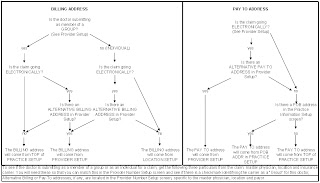 |
| Click Image to Enlarge |
Bulk Eligibility is now fully functional in 5010 for CheckMedicare and Emdeon
Eligibility check for secondary and tertiary carriers is now available
There is a Practice Default that, when selected, will check a patient’s Secondary and Tertiary Insurances if they exist.
 |
| Click Image to Enlarge |
New Custom Field available for patients with End-Stage Renal Disease
There is a new Patient Custom Field. “Medicare Secondary End-Stage Renal Disease”. Setting this to “Yes” from the Patient’s Demographic screen will result in the building of a value of “13” in loop 2000B SBR.
 |
| Click Image to Enlarge |
Subscribe to:
Comments (Atom)

